Some important sites.
1.http://www.brusheezy.com/
2.http://planetrenders.net/
3.http://www.1001freefonts.com/
How to load brushes in photoshop.
1.Go to your paintbrush selection panel
The click the button where the arrow is pointing to
2.Click the load brushes tool on the drop down box.I made a seperate folder for all my brushes so they are all saved in that.Makes them easy to locate.

3.After you have loaded the brushes they will appear at the bottom of your brush list.